What Our Students Say
Did you know!
- Using digital devices and handling information securely & Creating and editing digital documents
- Communicating online & Staying safe and responsible online
- Registering for online services and conducting online transactions
Course Information
Introduction
After you Apply, we will invite you for an assessment to check your level.
This will make sure you start at the best level for you to achieve. We have Entry, level 1 and GCSE courses. Choose to study at:
- Deacon House, LS14
- Enfield Centre, LS7
We have courses for complete beginners with computers, to Level 1 Essential Digital Skills. Click Apply Now and a teacher/assessor will discuss the best options for you.
The Essential Digital Skills qualification gives learners the skills needed to navigate the digital world in day-to-day life (using your Mobile phone, saving files, using a Laptop). Digital and IT skills are key qualities that employers look for – with over 70% of businesses stating their staff require basic digital skills to enable them to complete their job effectively.
Overview
The Essential Digital Skills course teaches adults the skills they need to participate and communicate successfully in the online world. Students will learn how to use technology, computers and other digital devices in their home and work life, allowing them to build confidence and simplify everyday tasks. The course covers a broad range of IT knowledge and students will learn through an online platform, which they can complete in their own time.
Who is this course for?
This course is aimed at adults to help improve basic technology skills and increase their understanding of the digital world.
Course units/modules
This course consist of five modules, and the main themes explored include:
- Building confidence in using computers, tablets, smartphones and wearable tech
- Solving simple faults and technical issues
- Finding and downloading apps
- Shopping effectively online and making purchases
- Understanding social media and reporting concerns
Benefits and skills
- How to use devices like mobile phones, laptops, etc
- Sending and receiving emails
- Communicating online
- Browsing the internet
Entry requirements
Aged 19+
Available apprenticeships and progression options
Digital and IT skills are now being sought after by lots of different employers. A qualification demonstrating IT skills will help enhance your CV.
- Office assistant
- Administrative assistant
- Receptionist
- Retail assistant
- Despatch clerk/warehouse operative
Assessment types
There is an exam at the end of the course giving you your qualification.
Employment Statistics
-
Human resources administrative occupations
Average Salary£24,960
-
School secretaries
Average Salary£23,400
-
Other administrative occupations n.e.c.
Average Salary£28,600


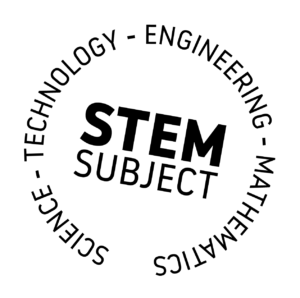







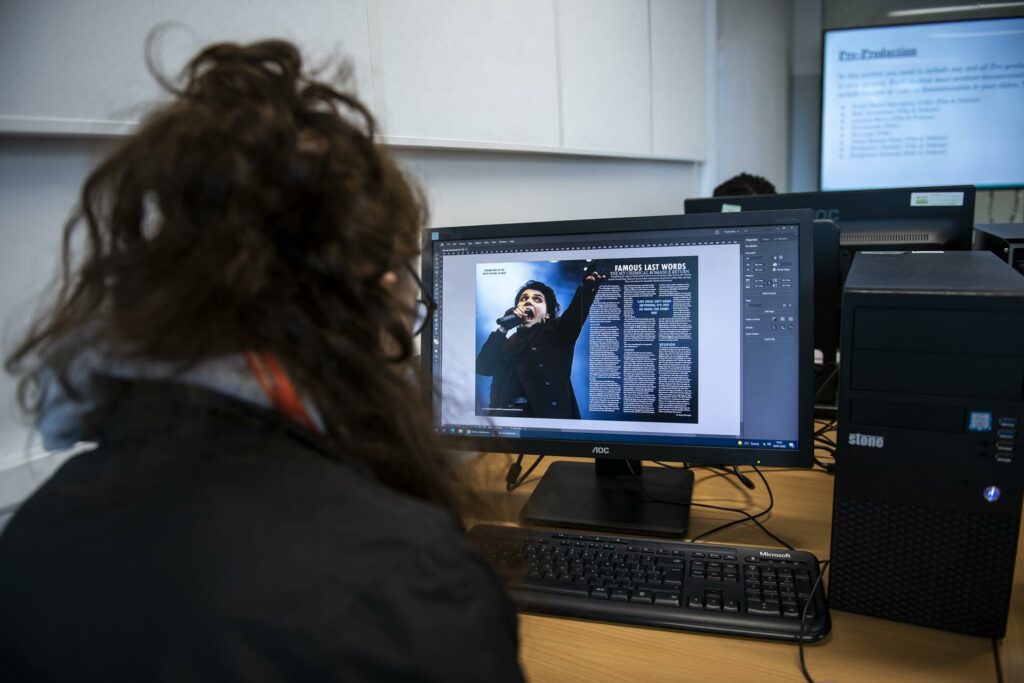
Follow us on Social Media